Share ASSIST with your students.
The new public ASSIST site can help students plan and stay on track to transfer and complete a degree at a CSU or UC. ASSIST has developed a communications toolkit to help colleges share this information with students. Materials are available for download below.
Video
Postcard

Poster

Flyer
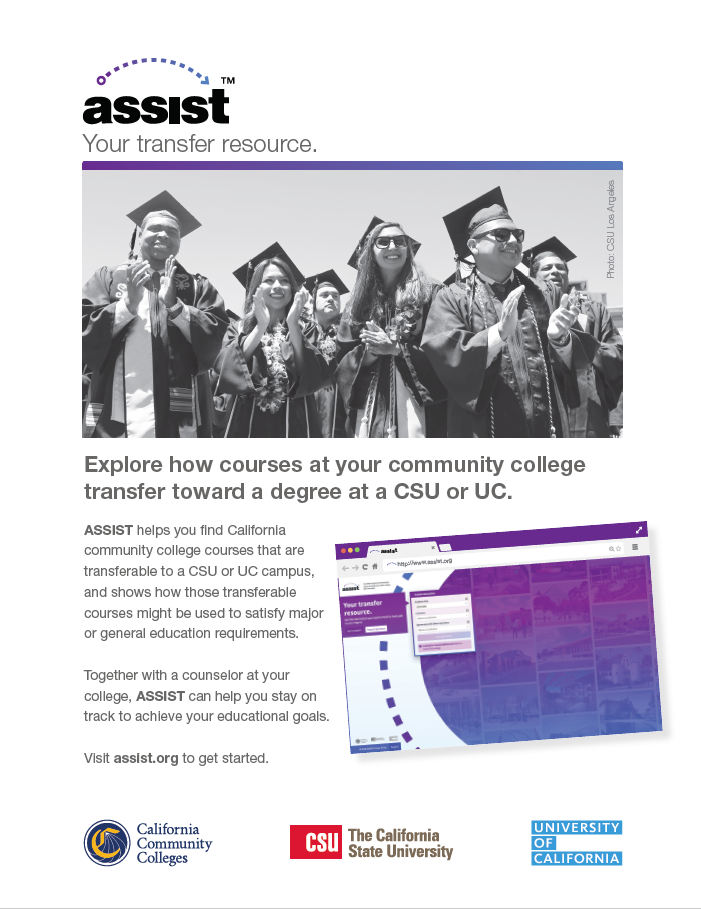
Sample Facebook or Twitter Posts 

- "Want to transfer to a CSU or UC? Meet with a counselor to make a plan and find out which courses transfer at assist.org"
- "Courses from xxxx College #transfer to a CSU or UC! Get the information you need at assist.org"
- "ASSIST, your #transfer resource, is now updated! Find out how courses you have taken transfer to a CSU or UC at assist.org"
- "ASSIST is a planning tool to help you #transfer. Explore how the courses you have taken or plan to take can count toward a #degree at a CSU or UC at assist.org"
- "ASSIST, you’re looking good! The official transfer resource to CSU and UC has a fresh look. Students looking to #transfer explore assist.org "
Images
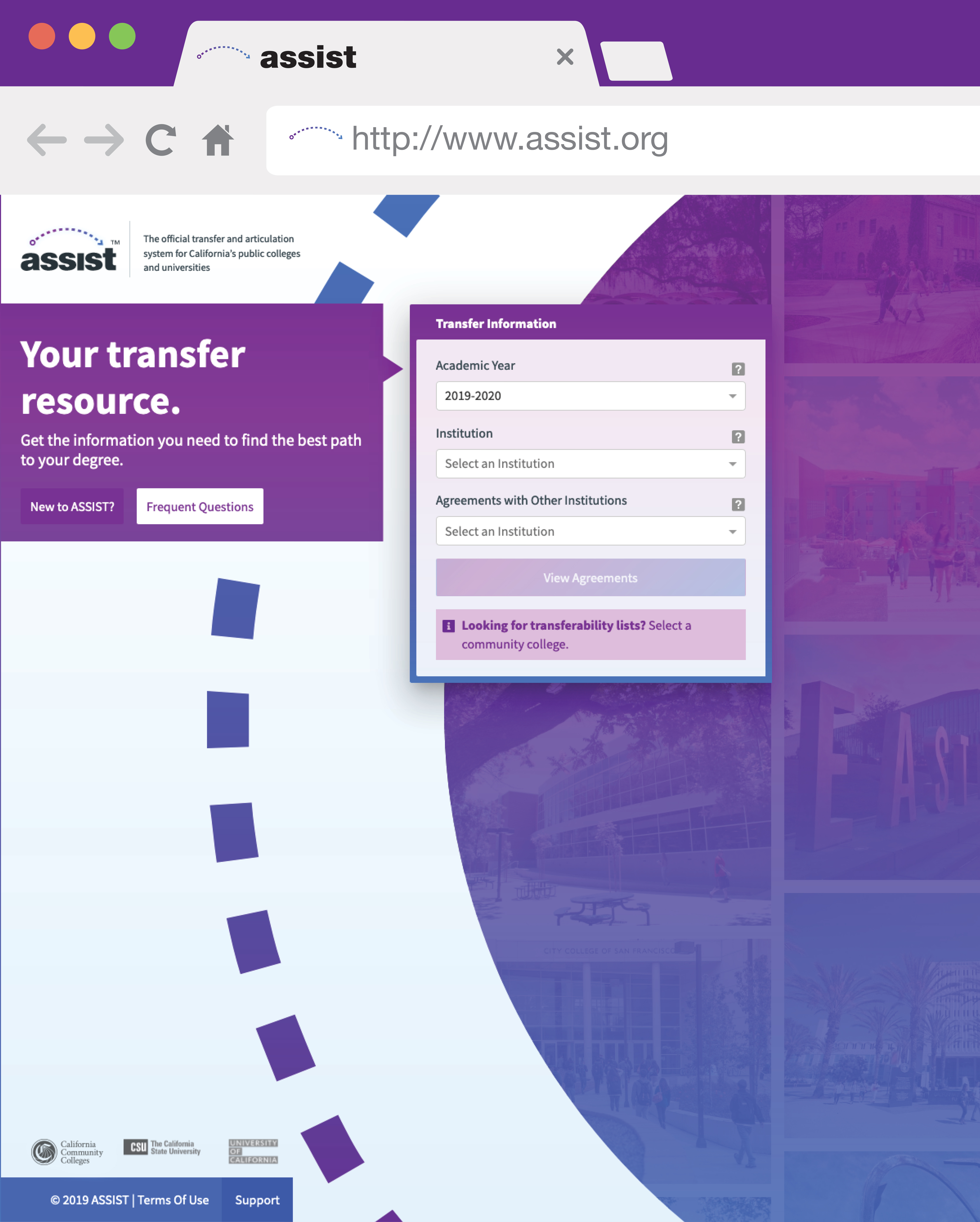





Sample Instagram Posts 
- "Thinking about transfer? Find out how courses you have taken #transfer to programs at a CSU or UC at assist.org #degree"
- "Get from student to #collegegrad - information you need to work towards a #degree at a CSU or UC is at assist.org. Meet with a counselor to chart your future [insert college-specific information about how to make an appointment or find a degree planner]"
Images
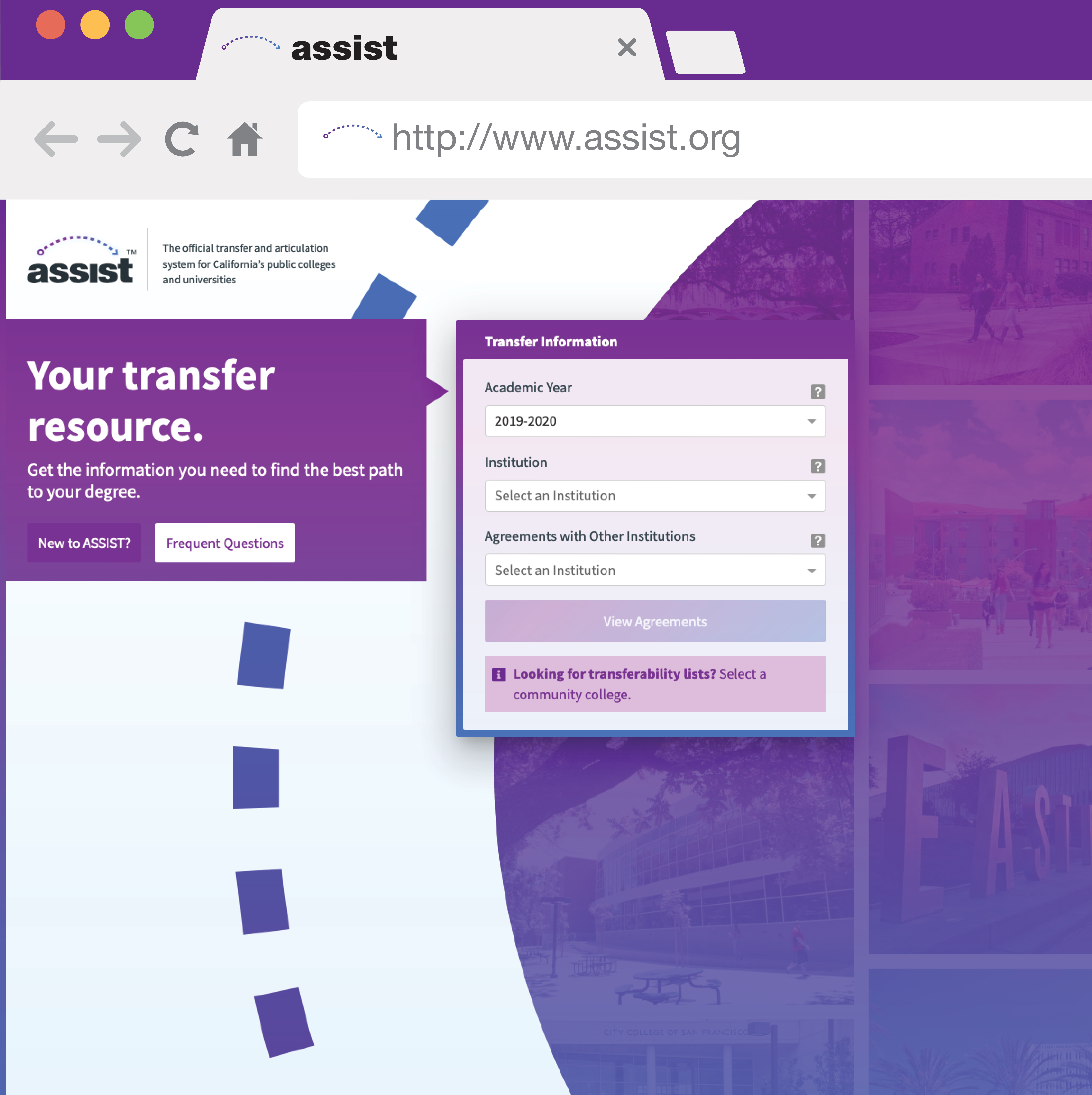





Text Message Communications 
- "You can transfer to a CSU or UC! Find out how the courses you have taken transfer at assist.org. Need more help? Talk to a counselor by [insert college-specific information about how to make an appointment]."
- "Welcome back to xxx college! ASSIST is a planning tool to help you transfer. Explore how the courses you have taken count toward a degree at a CSU or UC at assist.org"
- "Want to transfer to a CSU or UC? Students with a plan get there faster. Meet with a counselor to get on your path and find out which courses transfer at assist.org"
Images
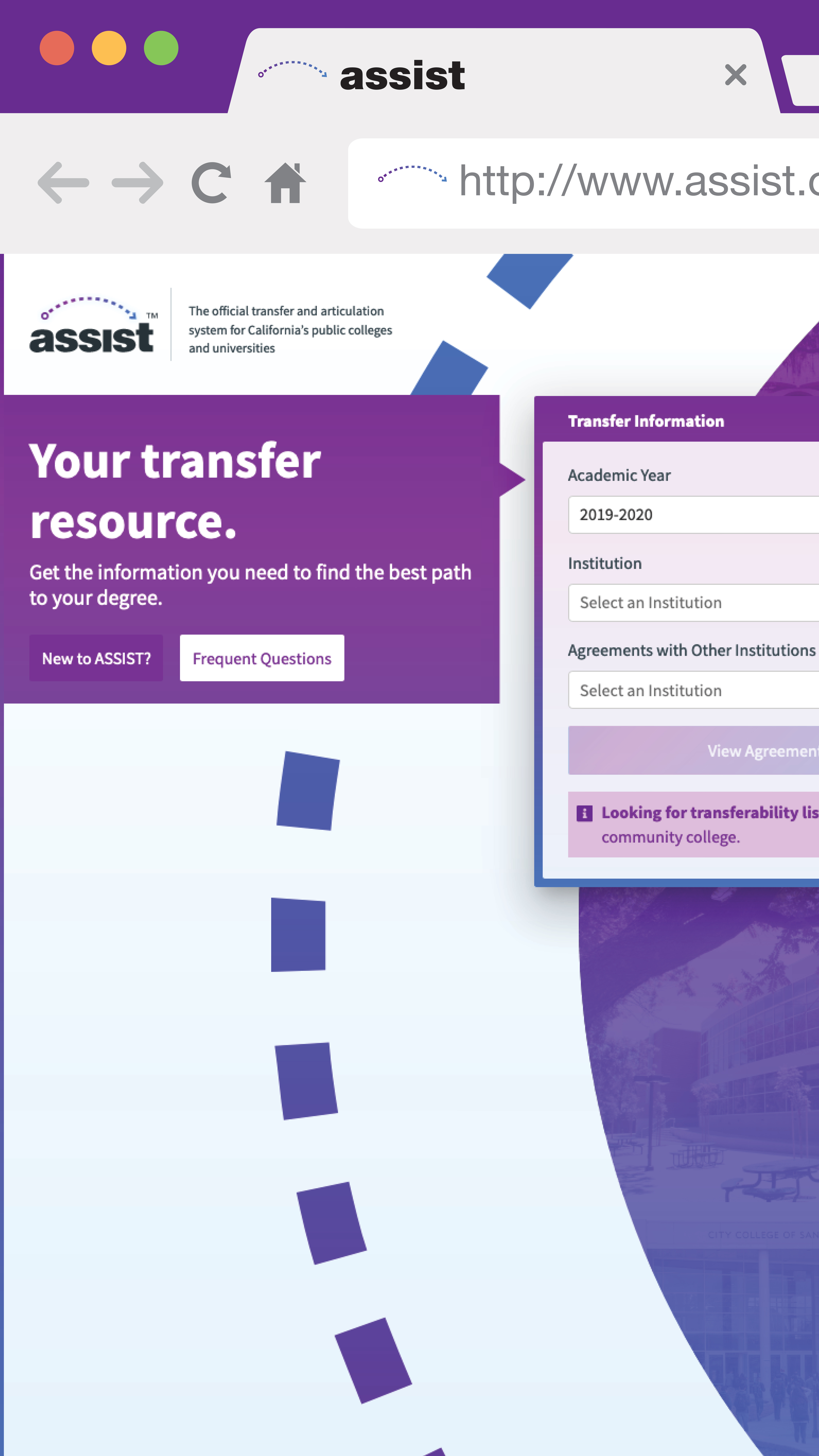





Sample Website Button

ASSIST: Your transfer resource
Sample code: <img src="/portals/0/Images/CommunicationsToolkit/assist-web-logo.png" alt="ASSIST logo">
You can adjust the <img> and <div> tags' width from 150px to 230px in order to place this image into a relatively small column. Edit the 'styles width: ' attribute to adjust the sizes accordingly.
Sample Email Series
1. New or Returning Student
Subject line: Start planning to transfer
<Name>,
Welcome to [insert college name]. If you are thinking of transferring to a California State University (CSU) or University of California (UC) campus, starting your college journey here was a smart choice. Nearly 1 in 3 graduates from a UC started at a community college. And, more than half of the graduates from a CSU started at a community college.
Now is the time to start planning your path--visit the new assist.org. ASSIST helps you find community college courses that are transferable to a CSU or UC campus and how those transferable courses might be used to satisfy major or general education requirements. Together with a counselor at your college, ASSIST can guide you to achieve your educational goals.
We're here to help. [insert college-specific information about how to make a counseling appointment].
Thanks,
2. General Student
Subject line: ASSIST is your transfer resource
<Name>,
Throughout the year, we like to remind you of resources that are available to help you achieve your educational goals. For many students, that means transferring to the California State University (CSU) or University of California (UC).
Thousands of community college students like you successfully transfer to a CSU or UC campus each year. ASSIST is a tool that helps you on your path to transfer. Explore how the courses you have taken can count toward degree requirements at a CSU or UC at assist.org.
Questions? [Insert college-specific information about how to make a counseling appointment or visit the transfer center].
Thanks,