New features for updating course details have been implemented and are now available to Articulation Officers (AOs) and other data managers.
Pending Publish Count Badge
A "pending publish" badge alerts users of any course changes that have not been published.
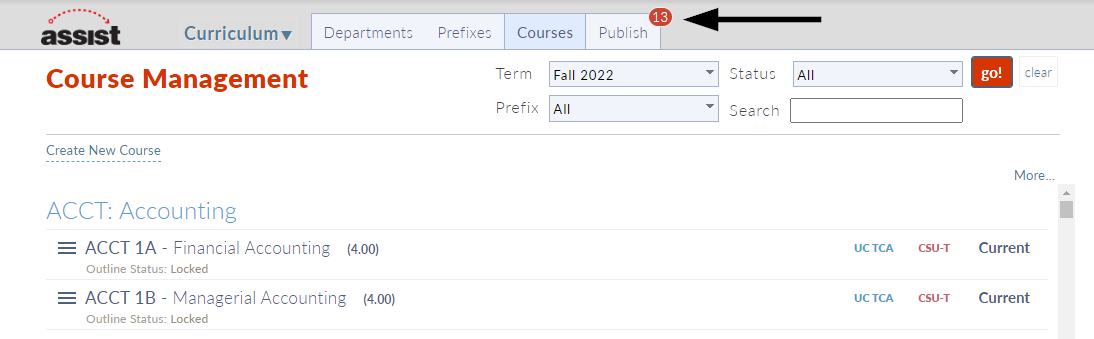
On the Curriculum Area Publish tab, there is an option to filter the term dropdown to display only terms with unpublished changes.


Edit Course Details Window Update
The new course edit window features a modernized display, similar to the recently launched course history screen and the upcoming modernized Articulation Area. The course edit window now includes a change summary confirmation, visually modeled after course reports, with the pending update emphasized in bold.


Direct Publish Option
A direct publish functionality for course updates provides the added option to "Save and Publish" in one step, bypassing the Curriculum Area Publish tab. The ability to "Save" and add the change to the Publish tab queue for separate publishing remains available, giving data managers flexibility regarding how and when to finalize course updates.
